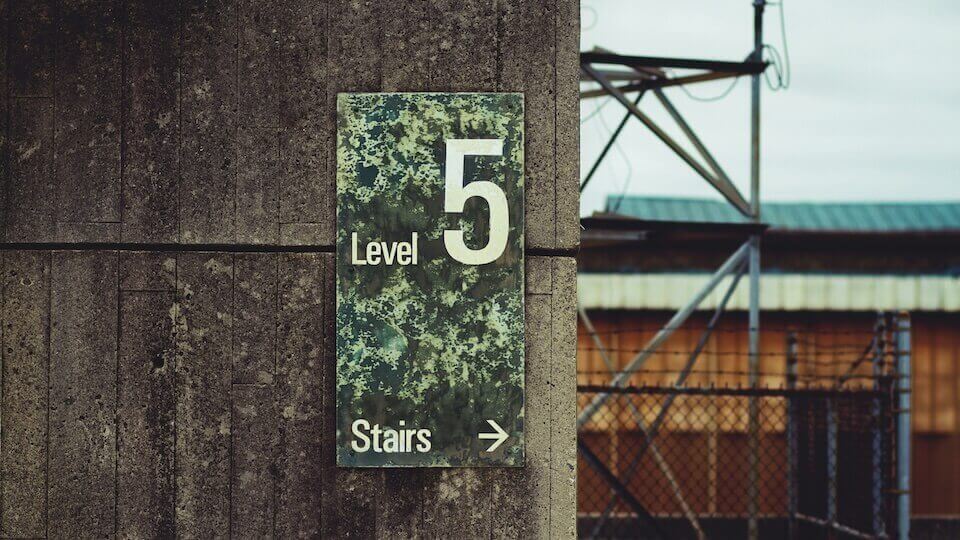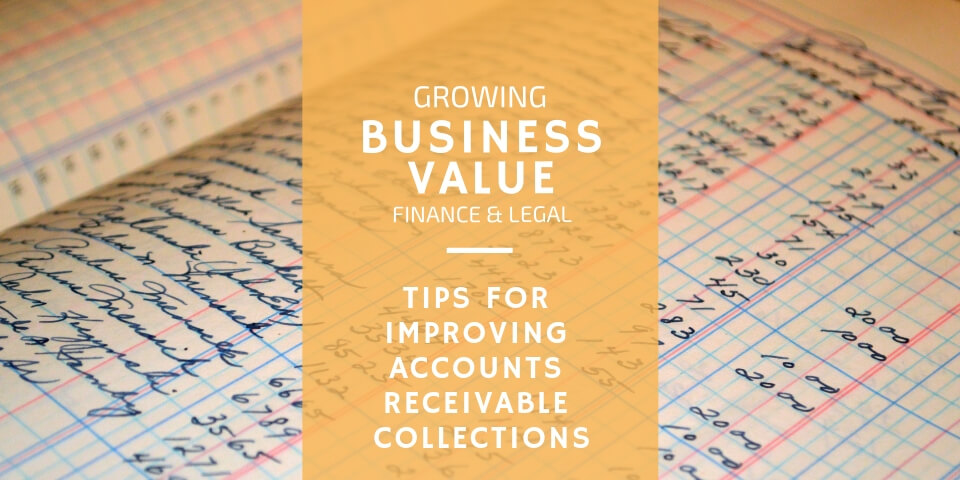
19 Tips for Improving Accounts Receivable Collections
March 18, 2019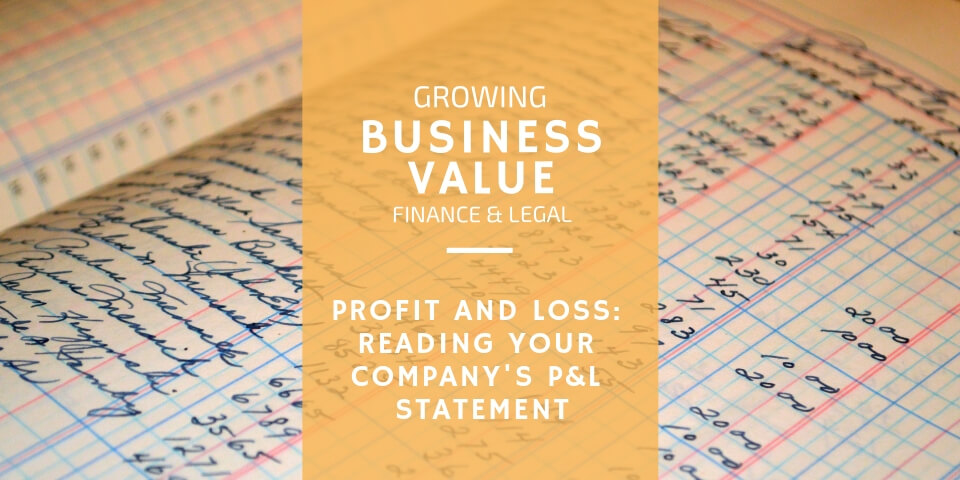
Profit and Loss: Reading Your Company’s P&L Statement
March 22, 2019How to Streamline Your Accounts Payable Process

I realize that as a small business owner you may not have the funds or the capacity to hire a CFO. Most likely, you’re the CFO. If that’s the case, then you must make a concerted effort to oversee all things financial, especially cash flow in and out of your company. However, unless you have bookkeeping experience or a degree in business, finance, or accounting, directing your financial department can be daunting. Therefore, if at all possible, I recommend hiring a CFO or placing someone within your financial division in charge of Accounts Payable (AP) – the money you owe vendors for products and services. You need someone who knows which Accounts Payable processes are necessary and someone who can implement those processes.
In my most recent article, I gave you tips for improving your Accounts Receivable Collections. This article works as a bookend or companion piece to that one. Below, I’ll give you tips for making your Accounts Payable process smoother and more efficient because ultimately, that will add value to your business.
19 Ways to Streamline Your Accounts Payable Process
#1 – Disperse Tasks to Prevent Fraud
First of all, whoever’s in charge of your Accounts Payable Process needs to assign team member roles. Whether one person handles your accounts or 10 people work on them, you need a checks-and-balance system in place to prevent fraud. If someone receives invoices and verifies their authenticity and accuracy, then another person should approve and schedule the invoices for payment. Then, maybe have a different person in charge of cutting and dispersing checks. However you disperse AP tasks, make sure team members don’t have the chance to pay themselves as vendors for falsified products or for services never rendered.
#2 – Use Technology
A lot of mistakes can be made when you’re working with numbers and with cash, especially if you’re doing your account work by hand. Using an accounting software system like Sage, QuickBooks, or NetSuite increases business efficiency AND reduces the risk of handwritten errors. Additionally, if you operate a retail establishment, you can use a Point of Sale (POS) software system that tracks and manages physical inventory which will tie-in directly to your accounting software.
#3 – Go Paperless
Once you begin using technology, you can go paperless. Your software system will record Purchase Orders, invoices, and payments, so you shouldn’t need to keep physical copies of those things anymore. Keeping physical copies leaves room for duplication and errors, so streamlining all of your financial records into one database should eliminate those problems. If you’re worried that your team members won’t record invoices correctly, you can always ask them to scan and attach copies to the computer-based information.
#4 – Develop a Workflow
Next, you desperately need to develop an Accounts Payable workflow system. Having a process in place for how you handle bills received will decrease the chance of making errors like losing invoices, forgetting to record invoices, or duplicating invoices. In a retail business, your AP workflow process might look something like this:
- Send a Purchase Order (PO) to the vendor.
- Receive products.
- Receive invoice for products.
- Compare the PO with products received, packing slip, and invoice.
- Get invoice approved (assuming you’re not missing any products).
- Record invoice into your accounting software system.
- Schedule invoice for payment.
For more detailed information about how to optimize Accounts Payable Workflows, be sure to listen to the attached Podcast!
#5 – Answer the W5H questions
With a workflow in place, you can easily answer the W5H questions. Who will handle POs, receipt of inventory, receipt and approval of invoices, and payment of invoices? What are their specific tasks? When will each job be done? Where will employees enter and file PO, invoice, and payment information? And finally, how will employees handle questions or problems?
#6 – Negotiate Vendor Terms
Working with vendors can get tricky. Therefore, before you send your first PO for products or your first request for services, you need to negotiate payment terms. If you’ve not been in business very long or if you’ve paid other vendors late or poorly, you may have a low Dun & Bradstreet® (D&B) business credit score, indicating you’re a financial risk to other vendors who want to extend credit to you. In that case, vendors may make you pay for products on receipt or before receipt. However, if your business credit score is fine, many vendors will extend 30-day, 60-day, or 90-day terms to you provided you pay them in a timely manner.
#7 – Record Vendor Terms
Once you establish credit terms with your vendors, record their terms in your accounting software system so you can track invoice due dates and make on-time payments.
#8 – Request W-9 Forms
Never assume that suppliers won’t meet the $600 threshold the IRS sets for 1099s. Ask every vendor, supplier, and contractor for a W-9 to make issuing your 1099s at year’s end easier.
#9 – Use Invoice Numbers
As your team members are recording vendor information, terms and invoices, remind them to use invoice numbers whenever possible. If you order certain products in certain quantities from the same vendor over and over, it’s likely that you’ll receive many invoices for the same amounts. Or, if you receive services on a monthly basis, you’ll receive similar invoices month after month. If you don’t identify invoices with a number or other identifying information, you’re likely to skip payments or make a duplicate, unnecessary payments.
#10 – Pay from Invoices, not Statements
Similarly, if you’re recording every invoice in your accounting software system and you’re identifying it with a number, don’t rely on monthly vendor billing statements. Most likely, you’ve already paid some of the invoices by the time you receive the statement. Use statements only to verify you have recorded all invoices and as a receipt for payments you’ve made.
#11 – Monitor Accounts Aging
If you record invoices and vendor terms in accounting software, the system will track when your payments are due. By monitoring your Accounts Aging Report, you can anticipate when your company will need more or less cash on hand. Essentially, your aging report functions as a budget reminder that can reduce your risk of bouncing checks or spending too much money.
#12 – Automate Payments
If your Accounts Payable Processes aren’t refined yet, or you need something taken off your shoulders or your CFO’s shoulders, consider automating vendor payments. Set up monthly ACH payments for predictable, set expenses like rent, utilities, cable, Internet, phone, insurance, credit cards, loans, etc). If you can’t automate payments, consider scheduling payments on vendor online portals. Besides ensuring that you make the payments on time, automating or scheduling them will help you streamline cash flow.
#13 – Pay in a Timely Manner
Along those lines, pay your vendors on time. Doing so prevents you from paying late fees and penalties, and it preserves your credit privileges with vendors. It also protects your business’s D&B credit score, which is directly affected by how well you pay your business bills.
#14 – Take Advantage of Early Payment Discounts
Sometimes, vendors will offer a percentage discount if you pay within a certain time frame. If you use accounting software, you can record those enticing terms and schedule early payments to save money which directly impacts your business’s cash flow.
#15 – Limit Your Check Runs
Another way you can streamline your Accounts Payable process is to limit your check runs or the times you write checks to vendors. Assuming you’ve scheduling or automated most, you shouldn’t have too many checks left to cut. However, if you don’t automate or schedule payments online, the number of checks you have to write can add up quickly. Therefore, watch your account aging report, and schedule times to cut checks once a week, once every two weeks, or twice a month. Not only will this save team members’ time, but it will also save you time, too, as you will only have to stop what you’re doing to sign checks every so often.
#16 – Set Budgets for Check Runs
If cash flow is an issue in your business and you haven’t “stashed your cash” back yet, look to your CFO or finance manager to set your Accounts Payable budget for your check runs. You need to coordinate with your Accounts Receivable department and make sure you aren’t paying out more money than you’re receiving at any given time.
#17 – Strategically Delay Payments or Make Partial Payments
Also, if your cash flow is strapped, have your CFO or AP Manager strategically choose which payments to make. Even make partial payments if you can. Most of the time, vendors would rather receive some money rather than no money. Just be sure to communicate with vendors if you have to make late payments or partial payments. If you stay in communication with them, they’re more likely to extend your credit terms or allow you to remain on good terms with them.
#18 – Use Laser Printed Checks
When you’re cutting checks, use laser printed checks if you can, especially if you’re using an accounting software system. Not only do they look more professional, these checks can help prevent fraud. And when you print checks from your accounting software, the program automatically records the payments made which reduces risks of handwritten mistakes.
#19 – Archive Your Data
Finally, after you’ve cut checks, archive your information. If you use technology, back up your software system so that you have records of bills you have received and payments you have made. If you handle all accounting manually, file your POs, invoices, payments, and receipts in one, centralized place. Whatever you do, make sure you keep your open invoices separate from your paid ones. Archive the ones you’ve paid.
So friends, I’ve just given you 19 different ways to streamline your Accounts Payable Process. Remember, my ultimate goal in this article series is to show you how to increase the value of your business. By making your cash flow systems more efficient, you make your business more valuable and more transferable to investors and buyers. Additionally, you can reduce your company’s financial risks.
Be sure to join me in my next article where I’ll be discussing the importance of your Profit and Loss Statement!
Here at Financially Simple™ we want to help you make informed financial decisions for your small business with confidence. In doing so, we might recommend products and services that offer us compensation when you use them. This compensation is used to help offset the cost of creating the content we give to you for free. We will, however, never suggest products/services solely for the compensation received. As stated before, our goal is to make understanding money for you the business owner, your family, and anyone visiting this website—financially simple.