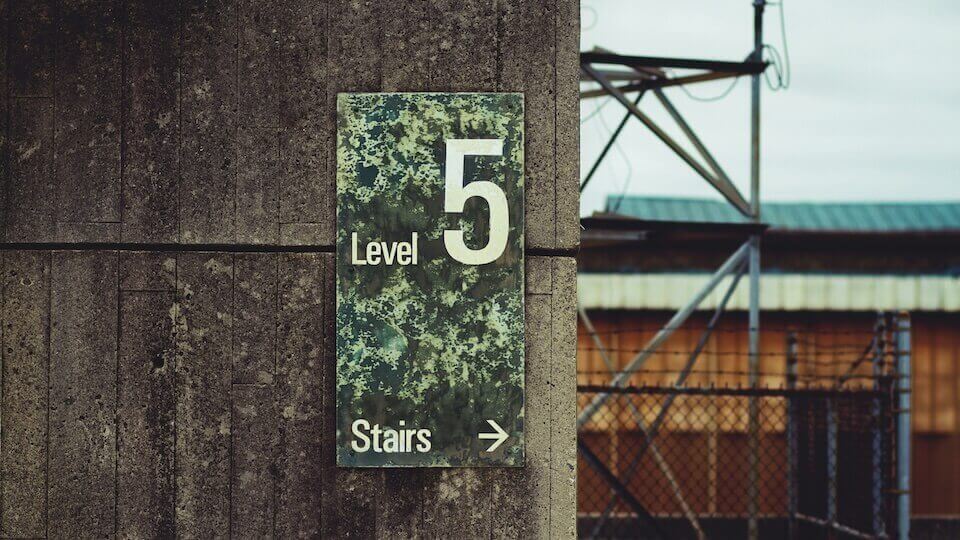12 Types of Investors That Can Help with Funding Your Startup
September 24, 2018
Win-Win Negotiation… How to Get the Best Prices from Suppliers & Vendors – Article #15
October 11, 2018Workflows & Systems: Essential Ways to Improve Business Efficiency
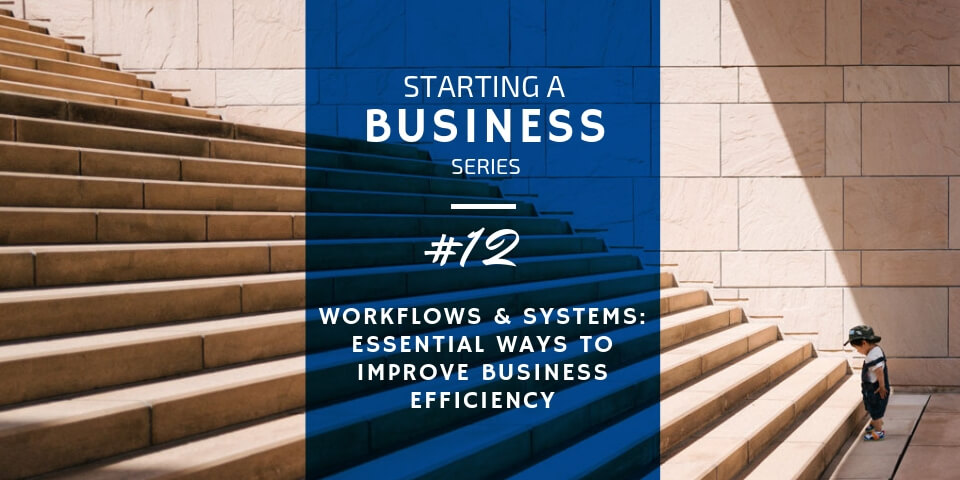
As your big business-idea becomes a reality, it’s time to start thinking about the structure of your business. What types of software systems do you need in place to work efficiently? How will you process phone calls, work orders, purchase orders, sales, deliveries, etc.? Eventually, every business will develop and utilize operational systems. However, your goal should be to establish certain operational systems BEFORE you open your business. Why? Because in business, efficiency matters. The more organized you are when you open, the fewer problems you’re likely to have after you open. Creating workflow systems in your company can streamline your processes and increase business efficiency.
Podcast Time Index For “The Basic Management Systems of a Start-Up Business”
00:30 – What are the basic systems that I need in my Start-Up business?
00:59 – Accounting
04:54 – Balance Sheets
08:32 – Operating Statements
11:08 – The Net Profit Margin Ratio
12:35 – Return On Investment Ratio
14:17 – Inventory to Sales Ratio
17:02 – KPI
20:23 – How do we find these KPIs?
23:55 – Workflows
32:26 – Signing Off
3 Basic Systems Your Startup Needs
Having streamlined processes and procedures makes your employees more self-sufficient and increases business efficiency. Therefore, you have more freedom to concentrate on your business as a whole rather than on finite day-to-day operations. Now, I’ve owned and operated several businesses, and I’ve worked with hundreds of business owners over the past 20 years. I’ve seen entrepreneurs institute a wide range of systems in their businesses, and I’ve tried quite a few myself. So when it comes down to systems, I feel like I know a thing or two, and I believe there are 3 basic systems every business owner needs.
#1 – An Accounting System
An accounting system can track your operating income and expenses on a daily, weekly, monthly, quarterly, and annual basis. Without one, you cannot catch problems, estimate your tax payments, tabulate your assets and liabilities, or evaluate the financial health of your company.
#2 – Key Performance Indicators
KPIs “indicate” the future success of your business. However, the difficulty surrounding KPIs is that every business has different indicators of success. For doctors, it may be how many patients are pre-scheduled over the next 6 months. For financial planners, it may be the size of their customers’ portfolios. Yet, others may measure success by how many purchase orders they’ve received or by how many units they’ve pre-sold.
Related Reading: For more information on KPIs read Clear Financial Reports Entice Business Buyers – Post #12.
#3 – Workflow Systems
At their simplest, workflows are the specific steps you’re going to take to get your products or services to the market. They are systematic approaches to inquiries, correspondence, quotes, purchase orders, production, packaging, shipping, and delivery of your goods or services. Realistically, you’ll take dozens of steps in each situation, and you’ll encounter dozens of situations. As a result, you’ll take hundreds of steps in your business each and every day. Welcome to the worderful world of workflows.
How Workflows Improve Business Efficiency
All businesses have workflows or processes they employ through the various interactions that take place between a customer and the company. Yet, not every business makes good use of workflows. Without having detailed systems and workflows in place, your organization will never see true business efficiency. Unless you create a system for every team member to follow, how will employees know the “right” way to interact with customers? How will they know how to price or package goods to be sold? Who is in charge of which task? In essence, what are your company protocols, and who knows them? Do you have them written down so that team members can refer back to them and you can hold your team accountable for following them?
Example of Steps Often Found in a WorkFlow
Let’s say you’re in a widget-producing business. It doesn’t matter what the widget is. We’ll use the example of coffee cups for the sake of this example. So, your company, “Cups-to-Go,” makes coffee cups, and you’ve just received an inquiry from your website. A retail store wants to buy 20,000 coffee cups from you, and the company needs them delivered within the next 3 weeks. What do you do? The processes you follow to move that inquiry to product delivery represent your workflow system. So, let’s take a look at workflows you may possibly follow within your ordering/fulfillment system.
Step #1 – Record customer information.
Within your business, someone answers a customer’s phone calls or receives an online order. Who will that be? What are their responsibilities once they receive an inquiry or an order? Well, according to the Cups-to-Go policy, team members will enter clients’ contact information into a Customer Relationship Management System (CRM System).
Step #2 – Confirm the order’s legitimacy.
Once team members enter the customers’ information into a database, what happens next? In your coffee cup company, let’s say that the same team members must confirm an order’s legitimacy. They verify the customer’s existence through Internet searches. Then, they must make a follow-up phone call to test the customer’s sincerity to purchase 20,000 cups. Is this a bonafide order or an online hoax?
Step #3 – Create a purchase order.
Upon verifying the order’s legitimacy, your team members will then create a purchase order for the 20,000 coffee cups. They’ll record all necessary information they receive through phone calls, online carts, and checkouts, or hand-written requests. What type of cups does the customer want? What size do they need? Is the order all the same color of cups or multiple colors? Are they functional or decorative? When does the customer need them in hand?
Step #4 – Send an invoice.
After team members create purchase orders, they send them to accounts receivable. Cups-to-Go team members in accounts receivable then create an invoice and determine collection requirements. Will you require 10% down to begin production on their cups? Do you ask for cash upon delivery of the products? Or, do you give them 30 days to pay upon receipt of the cups?
Step #5 – Begin production.
Next, you’ll begin production of the cups. Do you have assembly lines for different types of coffee cups in a warehouse? Do employees monitor machine production, or do they make the cups by hand? What is your process? Who oversees production? Do you have quality control protocols? How long does production take? To finish the order and get it delivered to your customer in a timely manner, you’ll have to make sure all of your machines and employees are working well and in a timely manner.
Step #6 – Package the order.
As production of the 20,000 coffee cups is completed, how do you package them? Is packaging the final step in your mechanical assembly line or in your employee assembly line? Does your packaging have your company name and logo on it? Do you use boxes, jimmies, packing peanuts, bubble wrap, or something else to prevent breakage? Finally, where do the final packages go to be shipped, and which carrier will ship them?
Step #7 – Market your production.
Here’s where Cups-to-Go can connect to customers through marketing. Maybe you take pictures of your production process to show customers what you do at Cups-to-Go. Then, you post on social media. Perhaps you take professional photographs of your finished product and add it to your inventory for new marketing campaigns. But who will take the pictures? What does your background look like? Do you want customers to connect to a “home-town” look and feel, or do you want them to see a modern, technological, and professional business?
Step #8 – Balance bill.
When you’re ready to deliver the 20,000, you’ll need to alert your Accounts Receivable department to send an invoice for any remaining monies the customer owes and wait to receive the money before you ship. However, if you’ve agreed to give the customer 30-days to pay the balance, then indicate that on the invoice, and finalize your shipment preparations.
Step #9 – Finalize and deliver the order.
Now that you’ve sent the final bill and received payment or promise of payment, it’s time to ship 20,000 coffee cups. Which department does that? Who calls shipping carriers and schedules delivery days and times? Do you have team members who will write thank you letters to the customers or photograph the entire shipment before it goes out?
Step #10 – Follow-up.
After you’ve shipped the order to your customer, you’ll want to follow-up with your customer. Will a team member send an email confirmation of shipment? Who contacts the customer once the package arrives to verify customer satisfaction? Do you have a satisfaction survey for the customer? As you can see, workflows are incredibly detailed. If there’s even a single step that is overlooked or taken for granted, it can cause major problems for you and your customers.
Why Workflows Matter
Whew. What a process, and honestly, I oversimplified workflow processes and systems (how crazy is that?). In my office, we currently have over 100 different workflows. Let’s say someone wants to open an IRA. Well, that’s a workflow. Let’s say it’s a Roth IRA. That’s a different workflow. Recently, I had a young dentist who hired me to help her purchase a practice. There are literally about 40 different workflows we’ll have to work through to make sure we don’t miss any steps along the way to making that purchase. After all, missed steps really ruin efficiency.
But why do we need so many workflows?
- They automate your business. – I don’t know about you, but I want to build a business that’s capable of running without me at some point. If you can create workflows for how jobs need to work, then you have measures of accountability. If you have accountability measures, you have a way to make sure the job is being down. However, if the whole job is reliant upon you—the grand poobah, the chief bottle washer, the CFO, the Chief Executive in charge—then you don’t really have a business. You have an overpaid job that carries a lot of risk.
- They make your business extremely valuable to potential investors or buyers. – You see, if your business can operate without you, then investors will pay more for that business than they would for another because it doesn’t require their immediate or intimate work.
- They reduce your liabilities. – Additionally, companies with workflows have fewer liabilities because they can identify any gaps in their systems. When you identify of a hole or a gap, you can repair your system or retrain team members. Thus, reducing your liabilities.
- They make your company more efficient and scalable. – Finally, if you can reproduce your systems, you can scale your business’ production up or down according to market demand. Scalability can even translate into making it easier for you to open new locations. The new office will follow the same set of workflows.
How Do You Create WorkFlows?
So how can you implement these workflows? Slowly. Month after month. Year after year. There’s probably no way that your company will have the manpower to create 100 different workflows at once. It’s not going to be that easy. No, it takes years. It takes trial and error. You’ll encounter new situations every day that will show you the need to create another workflow. Creating workflows isn’t a quick, one-step solution for making your business valuable. Instead, it’s a dynamic, evolving system that will help your business become more efficient. As you become more efficient, your business will become more valuable.
Do you have questions about creating workflows or making proper business plans for your startup? Contact the business experts at Financially Simple. We will assess your needs to determine whether you and your business are a good fit for our services.
In our next article, we will discuss the different types of insurance your new business will need.